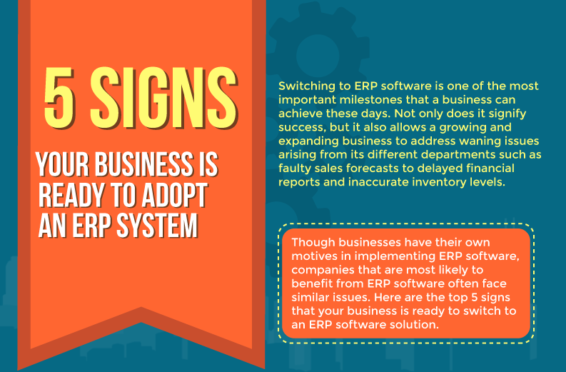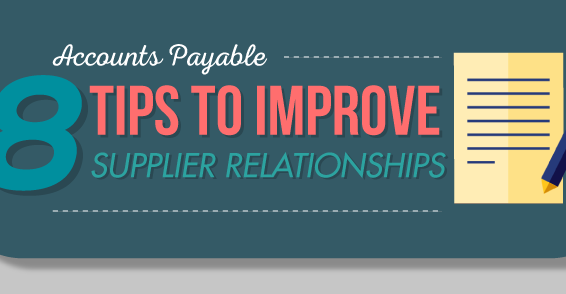Microsoft Dynamics CRM has been instrumental in assisting organizations streamline their customer relationships in a managed form. Since 2003, Microsoft Dynamics has grown in market and in potential to what it can do. It has rolled out major system updates every couple of years or so which have hugely extended the capacity of the system. Extensions and customizations are now possible within Microsoft Dynamics CRM.
Customizations in Microsoft Dynamics CRM can make the software more simple and efficient to use. These features look at how you have shaped your data via XML definitions and manage them accordingly whenever you plan to upgrade.
Moving beyond basic customizations offered by the application (and already covered in our post on Handy customization options in Microsoft Dynamics CRM) there could be a need to integrate your requirements with various other systems or even set up a totally unique mechanism. Developers can help build on that by using services on the Web or XML configurations to make their extensions. Furthermore, being a Microsoft product, you can get good consultants from reputed firms to handle this for you.
Let’s take a look at some of the customizations that have a good impact on the usage of Microsoft Dynamics CRM.
Business Rules:
Rules within an organisation can change any time. The system requirements and rules have to change in accordance with that as well. So rather than waiting for a developer, any general user should be able to modify them. This is allowed by the customization of Business Rules which is done via a very intuitive and interpretive interface applied to forms over all medium of access.
Using these business rules, various values of the fields within a form can be set to what is needed, their requirements can be adjusted, their presence can be controlled (whether visible or not, depending on certain conditions), their accessibility can be controlled and, moreover, the rules can be used to validate the form for its legitimacy. These rules can be combined into a solution and then transported across organizations in case they need similar rules.
Business rules can be configured for a solution in four ways. However, one does need to have administrator rights to activate the business rules privilege in the first place.
1. The Business Rules for all the entities can be viewed from the solution by following the navigation [Solution -> Entity].
2. The Business Rules for a field of an entity can be seen when navigated as [Solution -> Entity -> Field].
3. The Business Rules applied for a particular form can be directly seen via the Form Editor in the Business Rules Explorer on the right of the window.
4. Similarly, the Business Rules for a field on a form can be seen via the navigation [Form Editor -> Field]
These rules can be specified to operate within a certain area within the solution. They can be applied to the entire set of forms within the solution or for a single specific form. When applied for the entire set, the rule will hold ground only when it consists of all the fields that are addressed by that rule.
Conditions can be constructed around fields as well. These are checked when there is a change in the data that is held in the field or a change in its attribute. They can either carry out comparisons between two fields, comparison between the data held in the field with a particular value or by verifying the data using a mathematical formula.
Depending on the conditions, actions for those fields can be specified as well. Error messages can be created for invalid field data, fields can be populated on the basis of other fields or certain formulae. Fields can be made mandatory or non-essential as well as visibility and accessibility of those fields can be controlled.
Once everything is in place, these rules can be tested out before being made live. They can be previewed to check for their correctness from the form editor itself.
Remember:
Business Rules offer a basic level of control to your forms and entities within the solution. Multiple rules can be combined and compounded in order to enforce slightly complex conditions. These rules come into effect only after the entire form has loaded and the fields undergo a change. The customization of Business Rules currently works only with fields on the form.
When using tablets, the rules are downloaded using Microsoft Dynamics CRM. So, in case the rules are changed, they are not applied unless CRM on the tablets is terminated and restarted again. When used in combination with other customizations which apply rules to the form, the Business Rules form the lowest part of the hierarchy. Therefore, when designing business logic, this should be kept in mind.
Business Rules can quickly give a level of control and interactivity to a simple plain form without the need and intervention of a developer or a coder. Using this customization within Microsoft Dynamics CRM makes for a wonderful addition to enhance your solutions.
Keep a lookout for the next post where we explore another customization that can add to your arsenal of Microsoft Dynamics CRM tools.